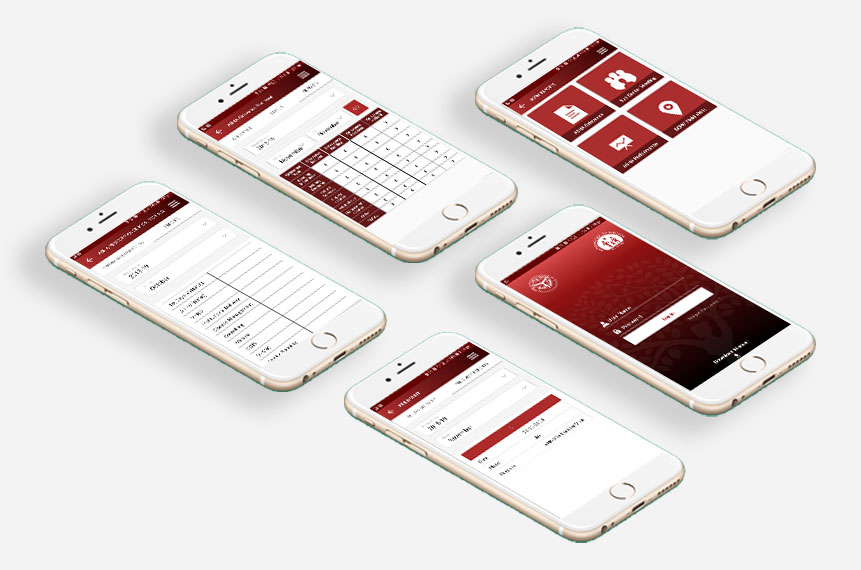ASHAs and ASHA SANGINIs, the backbone of India's rural healthcare system, dedicate themselves tirelessly to providing essential health services in communities. The BCPM Application, developed for the National Health Mission's (NHM) Community Processes Division in Uttar Pradesh, recognizes their invaluable contribution. Its core focus? Guaranteeing timely payments, fostering system-wide transparency, and empowering frontline workers through clear communication.
Moving Beyond Paperwork: Timely Payments and Informed Workers
-
Replacing Delays with Efficiency: The BCPM Application tackles the inefficiency of paper-based payment systems, notorious for delays and errors. It introduces a digital platform that prioritizes timely and accurate payments, ensuring ASHAs and ASHA SANGINIs receive their well-deserved incentives without delay.
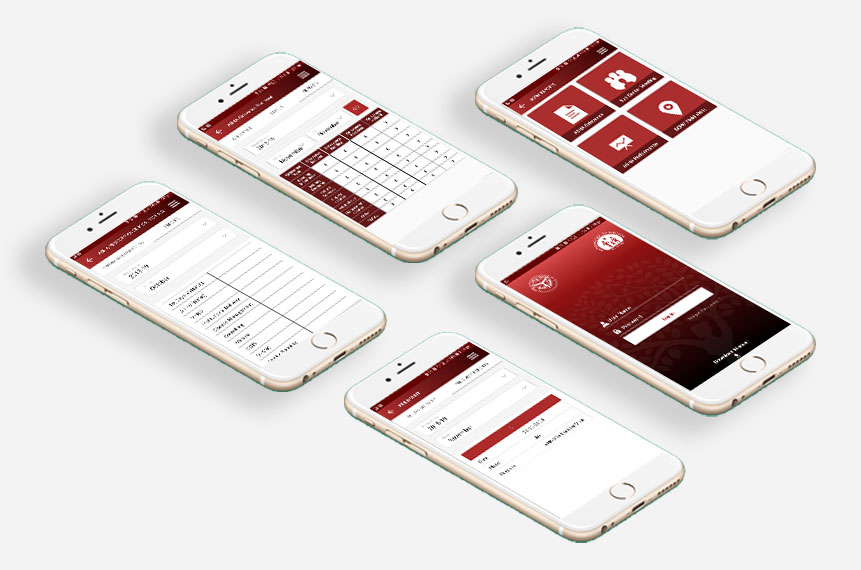
-
Transparency Throughout the Process: Financial transparency is paramount. The BCPM application empowers ASHAs and ASHA SANGINIs by keeping them informed every step of the way. Utilizing SMS triggers, the system sends updates on payment approvals, disbursements, and final credits to their accounts, fostering a sense of trust and accountability.
A Hybrid Approach: Digitization at the Block Level, Transparency System-Wide
-
Building on Existing Infrastructure: The BCPM application operates as a hybrid platform. While complete digitization might not be feasible across all levels at present, the system leverages digital tools strategically. Payment processing itself happens at the Block level, where infrastructure may already be more robust.
-
Transparency Beyond Block Level: However, the BCPM application extends its reach beyond the Block level. It creates a transparent, digital layer that tracks payments across the entire NHM system. This ensures accountability at all levels, from state-level authorization to final disbursement.
Benefits for Everyone: Streamlining Processes and Building Trust
-
Enhanced Accountability: By meticulously tracking every step of the payment journey, the BCPM app promotes accountability within the NHM. This enables the identification of potential bottlenecks and ensures timely corrective action.
-
Reduced Administrative Burden: Automation of tracking and processes saves valuable time for both NHM staff and ASHAs. Staff can focus on other administrative tasks, while ASHAs are free to dedicate more time to patient care.
-
Boosted Morale and Trust: Knowing their payments will arrive promptly and with clear communication throughout the process significantly improves morale and fosters trust among ASHAs and ASHA SANGINIs.
-
Data-Driven Optimization: The BCPM application goes beyond individual payments. Collected data reveals payment trends, enabling the NHM to fine-tune processes and optimize resource allocation, ensuring a more efficient system for everyone.
The BCPM application showcases Uttar Pradesh's commitment to strengthening its rural healthcare system. By prioritizing timely payments, embracing transparency, and empowering ASHAs and ASHA SANGINIs through clear communication, the NHM is taking a critical step towards a more efficient and supportive healthcare environment for its frontline heroes.