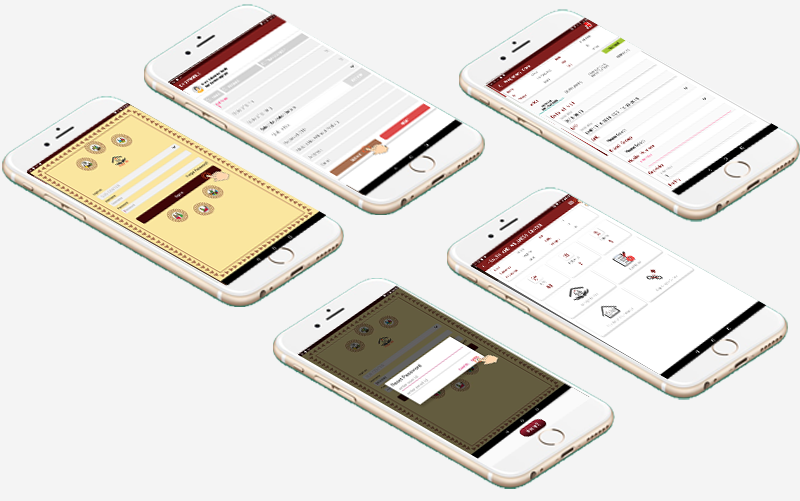Purpose:
-
Backbone of HWCs: The HWC App is the digital heart of the revitalized Health and Wellness Centers, providing a comprehensive suite of tools for managing patient care, resources, and performance.
-
Beyond Patient Care: It goes a step further than basic patient records, supporting population-level analysis and strategic resource planning.
Key Use Cases:
- Population Enumeration: The HWC App enables:
-
Mapping: Gathering demographic data about the community served.
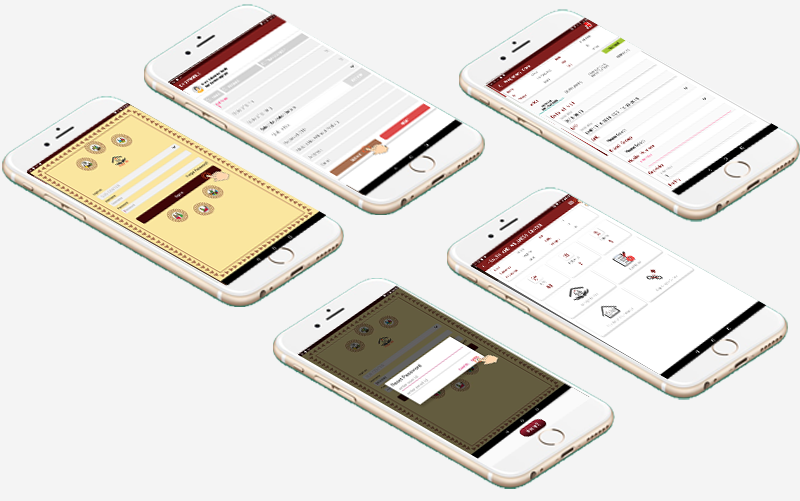
-
-
Targeted Care: Understanding the population allows for tailored outreach and service plans.
- Gap Analysis: The app helps HWC staff:
-
Identify Needs: Pinpoint areas where resources are lacking, whether it's supplies, equipment, staff, or medications.
-
Prioritize Investments: Guides NHM in allocating funds where they'll have the most impact on local healthcare.
- Service Tracking: The app meticulously logs the many services each HWC provides, such as:
-
Vital Care: Immunizations, basic wound care, essential drug dispensing
-
Preventive Care: Screenings, health checkups, family planning counseling
-
Management of Chronic Conditions: Monitoring of hypertension, diabetes, etc.
- Performance Monitoring: User-friendly dashboards help with:
-
Patient Care Metrics: Service volume, key health indicators
-
Staff Performance: Service delivery trends and patterns
-
Coverage: Identify gaps in reaching specific demographics
- Telemedicine Integration:
-
Remote Expertise: Connects with specialists in urban centers, especially critical for rural HWCs
-
Improved Patient Care: Brings advanced care closer to home
- Patient Record Management:
-
Continuity of Care: Secure, detailed histories ensure better follow-up.
-
Reduced Redundancy: Avoids unnecessary repeats of tests or consultations.
Key Benefits:
HWC Staff:
-
Data-Driven Care: Make informed service delivery decisions.
-
Proactive Approach: Performance tracking helps identify issues early.
-
Streamlined operations: Efficient tools free up time for patients.
Community:
-
Better Resource Allocation: Ensures resources go where needed most
-
Expanded Services: Telemedicine increases care options
NHM:
-
Real-time Insights: Dashboards provide up-to-date health status of populations.
-
Informed Planning: Aids in long-term strategy for HWC needs
आईडी पंजीकरण और CHO प्रोफाइल स्क्रीन
- आरोग्य केंद्र एप्लीकेशन को खोलें और दिए गए बॉक्स में अपना सब-सेंटर चुने और अपनी आईडी एवं पासवर्ड दर्ज करने के बाद “साइन इन“ बटन को दबाएँ।
- CHO प्रोफाइल पेज पर मांगी गई जानकारियों को भरें। सही मोबाईल नंबर डालें और “गेट ओटीपी” बटन को दबाएँ।
- मोबाईल पर आए छह अंको के ओटीपी को भरें और नीचे “सबमिट” बटन को दबाएँ। आपकी अइडी पंजीकृत हो जायेगी।
- ध्यान दें एप्लीकेशन में प्रथम बार रजिस्ट्रेशन हेतु मोबाईल में इन्टरनेट चालू रखना अनिवार्य है।
फॉरगेट पासवर्ड और मुख्य होम पेज
- पासवर्ड भूल जाने की स्थिति में आप “फॉरगेट पासवर्ड” बटन को दबाएं।
- अगली स्क्रीन के बॉक्स में अपनी आईडी और पंजीकृत मेल आईडी को भरें। और “सेंड” बटन को दबायें। पंजीकृत मेल आईडी पर एक नया पासवर्ड आ जायेगा।
- होम पेज पर पहँचने के बाद आप अपना कार्य शुरु कर सकते है।
- होम पेज पर अपने ब्लाक का नाम, उपकेन्द्र का नाम, कार्यरत ए०एन०एम० एवं आशा की संख्या एवं गाँव की जनसंख्या को भर सकते हैं।
- लैंडिंग स्क्रीन पर आप OPD, Follow-up और Referral का स्टेटस देख सकते हैं। आज तक की गई कुल OPD की संख्या, आज तक होने कुल Follow-up की संख्या, और आज तक की Referred केसों की संख्या।
लाभार्थी एवं सर्विस सूची
- लाभार्थी सूची में आपको चयनित गाँव के सभी लाभार्थी दिखाई देंगें। अगर आप चाहें तो लाभार्थी से सम्बंधित आशा को चुन सकते हैं। सम्बंधित सभी लाभार्थी अपको स्क्रीन पर दिखाई देंगे, आप लाभार्थी का नाम या आईडी के माध्यम से उचित लाभार्थी का चयन कर सकते हैं।
- आपको सभी सर्विस की सूची आपके फ़ोन के स्क्रीन पर दिखाई देगी। आप लाभार्थी को दी जाने वाली सर्विस का चयन कर सकते हैं।
- मुख्य सर्विस का चयन करने के बाद आप सब-सर्विस का चयन कर सकते हैं।
लाभार्थी की सामान्य जानकारी और शिकायतें
- सामान्य जानकारी भाग में लाभार्थी से सम्बंधित सामान्य जानकारियों को भरा जाना है।
- चयनित लाभार्थी को दी गई सभी सर्विस की सूची देखने के लिए स्क्रीन के ऊपर लाभार्थी वाले आइकन पर क्लिक करें।
- शिकायतें वाले भाग में लाभार्थी द्वारा बताये जा रहे या पाए जा रहे सभी शिकायतों को भरें। चयनित लाभार्थी के पिछले ANCs से सम्बंधित जानकारी को देखने के लिए ‘ANC’ पर क्लिक करें |
जांच, परीक्षण और सर्विस
- जांच एवं परीक्षण भाग में आपके द्वारा की गई जांचों से सम्बंधित जानकारियों को भरें।
- सर्विस - भाग में आपके द्वारा दी गई सर्विस की जानकारी भरनी है और दवाएं भी इसी अनुभाग से चयन कर सकते हैं।
- अगर लाभार्थी में कोई भी खतरे का संकेत मिलते हैं तो एप्लीकेशन स्वतः यह जानकारी आपको दे देगी।
रेफरल और फॉलोअप
- रेफरल भाग - सर्विस भाग के अंत में है और यह भाग तब आता है जब लाभार्थी को रेफर करने की जरुरत होती है।
- आप इस भाग में लाभार्थी को कहाँ रेफर करना है वह सुविधा केंद्र चुन सकते हैं।
- फॉलो-अप- इस अनुभाग में आप लाभार्थी को कब दुबारा चेकअप के लिए बुलाना चाहते हैं उस तारीख को चुन सकते हैं |
up