Village Health and Nutrition Days (VHNDs) are a cornerstone of proactive community health in India. These events bring essential services directly into villages, providing checkups, immunizations, nutritional support, and health education. The VHND Application is a powerful digital tool designed to modernize every aspect of VHNDs, from planning to follow-up, promoting efficiency and impact.
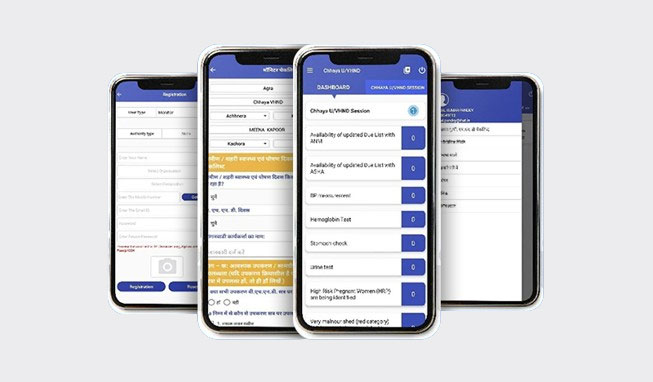
ANM Module:
Monitoring Module:
Shared Features: